How to cancel Ipsy: a step-by-step guide

Kevin Hall
Nov 15th, 2024
·3min read

Nov 15th, 2024
·3min read
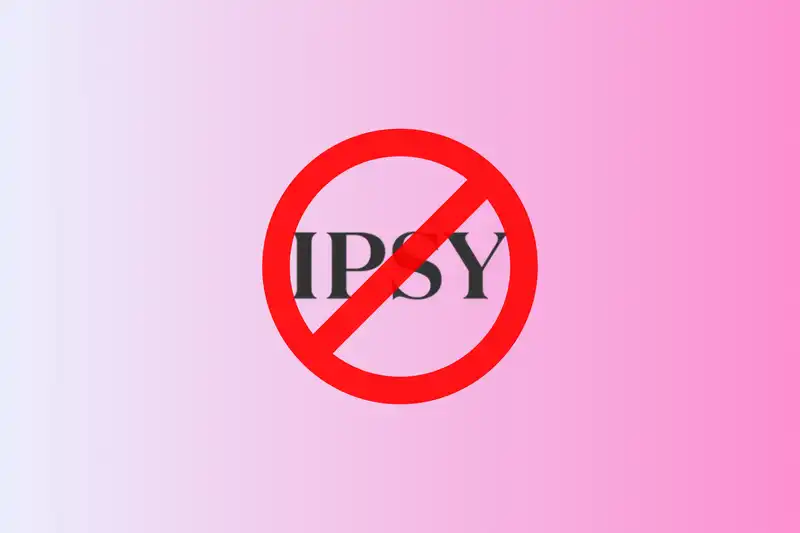
So, you’ve been enjoying those monthly beauty surprises from Ipsy, but now it’s time to say goodbye. Whether you’re looking to cut back on expenses or simply want a break from the beauty boxes, canceling your Ipsy subscription is straightforward. Let’s walk through the process together.
Ipsy offers a range of beauty subscription plans, including the Glam Bag, Glam Bag Plus, and Glam Bag X. Each plan delivers curated beauty products to your doorstep monthly. While these subscriptions are convenient, it’s essential to know how to manage or cancel them when needed.
Note: To avoid being charged for the next month, ensure you cancel before 12 p.m. Pacific Time on the last day of the current month. Cancellations made after this time will apply to the following month.
If you’re subscribed to Ipsy’s Refreshments—a line of personal care products—you’ll need to cancel this separately.
For more detailed instructions, refer to Ipsy’s official guide.
If you wish to delete your entire Ipsy account and all associated personal information:
Keeping track of multiple subscriptions can be challenging. SubTracked offers a solution by consolidating all your subscriptions in one place, providing renewal calendars, spending insights, and cancellation instructions.
By using SubTracked, you can take control of your subscriptions and ensure you’re only paying for services you truly value.
Canceling your Ipsy subscription doesn’t have to be a hassle. By following the steps outlined above, you can easily manage or end your subscription. And with tools like SubTracked, staying on top of all your subscriptions becomes a breeze. Take charge of your subscriptions today and enjoy peace of mind knowing you’re in control.